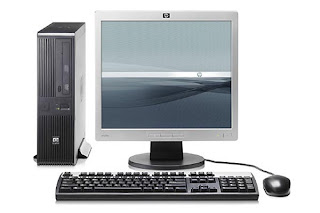Definition
A computer is
a device that can be instructed to carry out an arbitrary set of arithmetic or logical operations
automatically. heir ability of computers to follow a sequence of operations,
called a program, make computers very flexible and useful. Such computers
are used as control systems for a very wide variety of industrial and consumer
devices. This includes simple special purpose devices like microwave ovens and remote
controls, factory devices such as industrial robots and computer assisted
design, but also in general purpose devices like personal computers and mobile
devices such as smartphones. The Internet is run on
computers and it connects millions of other computers.
1.
Computer
Generation 1
2.
Computer
Generation 2
In 1948,
the invention of the transistor affect on the development of computers. With
the invention of the transistor replaced the vacuum tube on the role of
television, radio and computer. So that the size of the electronic device is
reduced drastically.
In other
findings in the form of magnetic core memory, helping the development of the
second generation has a size smaller, faster, more energy efficient and more
reliable.
In the
second generation of computers will no longer use the machine language but
replaced with assembly language. Assembly language is a language consisting of
abbreviations to replace the binary code (the digits 0 and 1).
In the
second generation fully using transistors. The components that can be
associated with the computer at this time such as printers, data storage disks,
memory, operating system and application programs.
3.
Computer
Generation 3
In 1958,
Jack Kilby an engineer with Texas Instruments developed the integrated circuit
(Integrated Circuit / IC). IC combined three electronic components onto a small
silicon disc made of quartz sand. Development of IC is made from quartz sand is
able to handle problems in hot temperatures.
The
scientists then managed to include more components into a single chip, called a
semiconductor. The results of the discovery of these scientists make the size
of computers become smaller as more components were squeezed onto a chip.
Other
progress of third-generation computers is the use of the operating system or
operating system. That allows the engine to work to run different programs at
the same time with a central program that is tasked with monitoring and coordinating
the computer's memory.
4.
Computer
Generation 4
In the
mid-1970s, computer assemblers to introduce their products to the general
public. These computers are known as mini computers sold bundled with software
that is easy to use by lay people.
In the
history of its development, the computer continued evolution towards smaller
sizes, from a computer that is on the table (desktop computers) into a computer
which can be inserted into the bag (laptop), there is even a computer can
(palmtops).
Along
with the increased strength of a small computer, these computers can be
connected together in a network to share a memory, software, information, and
also to be able to communicate with each other.
5.
Computer
Generation 5
Future
plans fifth generation computer is a computer that already has the Artificial
Intelligence (AI). So computers in the future may provide a response to the
human desire. Fifth generation computers focused on AI (Artificial Intelligence
/ Artificial Intelligence), which is something related to the use of computers
to carry out tasks which are analogous to human behavior.
INPUT
DEVICE

Input
device is a device used to receive input data and programs to be processed in a
computer.
Serves as
an input device for inputting data from the outside in a memory and processor
to generate the necessary information.
Example
for input device :
·
Keyboard
·
Mouse
·
Scanner, etc.
PROCESS
DEVICE
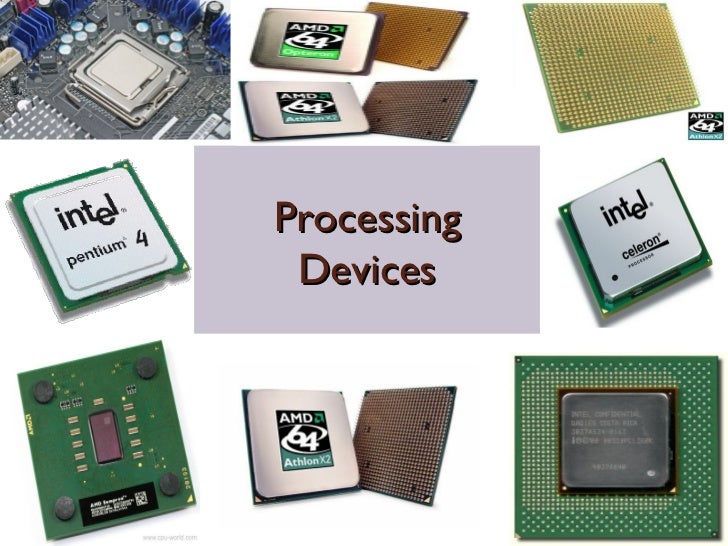
The brain
of a computer is on a processing unit (Process device). The processing unit is
called CPU (Central Processing Unit). CPU function is as a processor and data
processing can provide information that is required.
Process
Equipment :
·
Processor
·
ROM (Read Only Mermory)
·
RAM (Random Access
Memory), ect.

OUTPUT
DEVICE
Output
device is a tool that serves to release the results of processing or data
processing from the CPU into a medium that can be read by humans or can be used
for data storage rather than the outcome.
Example
for output device :
·
Monitor
·
Printer
·
Spiker, etc.
A few articles about History Of Computer, Hopefully useful.